- 1
- Single quote.
- 2
- Double quote.
Working with Text Data
CS&SS 508 • Lecture 7
18 November 2025
Victoria Sass
Roadmap
Last time, we learned:
- Types of Data
- Numbers
- Missing Values
- Data Structures
- Vectors
- Matrices
- Lists
Today, we will cover:
- Types of Data
- Strings
- Pattern Matching & Regular Expressions
Strings
Basics of Strings
- A general programming term for a unit of character data is a string
- Strings are a sequence of characters
- In R, “strings” and “character data” are mostly interchangeable.
- Some languages have more precise distinctions, but we won’t worry about that here!
- We can create strings by surrounding text, numbers, spaces, or symbols with quotes!
- Examples:
"Hello! My name is Vic"or"%*$#01234"
- Examples:
- You can create a string using either single quotes (
' ') or double quotes (" ")- In the interest of consistency, the tidyverse style guide recommends using
" ", unless the string contains multiple" ". In that case it is recommended to use' 'to define the entire string and" "for elements within the string that are themselves quoted.
- In the interest of consistency, the tidyverse style guide recommends using
Escaping with Strings
We use a lot of different symbols in our code that we might actually want to represent within a string itself. To do that, we need to escape that particular character. We can do that using \.
For instance, if we want to include a literal single or double quote in our string, we’d escape it by writing:
Note: When you print these objects you’ll see the escape characters. To actually view the string’s contents ( and not the syntax needed to construct it), use str_view().
Other Special Characters
There are other things you may want to represent inside a character string, such as a new line, or a tab space.
str_view("Sometimes you need\nto create another line.")
str_view("\tOther times you just need to indent somewhere.")- 1
-
Use
\nto create a new line. Helpful when plotting if you have variable names or values that are wordy! If you need to do this for one or more variables you can usestr_wrap()and specify the character width you desire. - 2
-
Use
\tto add a tab.str_viewwill highlight tabs in blue in your console to make it stand out from other random whitespace.
> [1] │ Sometimes you need
> │ to create another line.
> [1] │ {\t}Other times you just need to indent somewhere.Additionally, you can represent Unicode characters which will be written with the \u or \U escape.
Data: King County Restaurant Inspections!
Today we’ll study real data on food safety inspections in King County, collected from data.kingcounty.gov.
Note these data are fairly large in their native .csv format. The following code can be used to download the data directly from my Github page as a smaller, .Rdata object:
Quick Examination of the Data
> Rows: 256,681
> Columns: 22
> $ Name <chr> "#807 TUTTA BELLA", "#807 TUTTA BELLA", "…
> $ `Program Identifier` <chr> "#807 TUTTA BELLA", "#807 TUTTA BELLA", "…
> $ `Inspection Date` <chr> "03/02/2023", "03/02/2023", "08/31/2022",…
> $ Description <chr> "Seating 0-12 - Risk Category III", "Seat…
> $ Address <chr> "2746 NE 45TH ST", "2746 NE 45TH ST", "27…
> $ City <chr> "SEATTLE", "SEATTLE", "SEATTLE", "SEATTLE…
> $ `Zip Code` <dbl> 98105, 98105, 98105, 98105, 98105, 98105,…
> $ Phone <chr> "(206) 722-6400", "(206) 722-6400", "(206…
> $ Longitude <dbl> -122.2964, -122.2964, -122.2964, -122.296…
> $ Latitude <dbl> 47.66231, 47.66231, 47.66231, 47.66231, 4…
> $ `Inspection Business Name` <chr> "#807 TUTTA BELLA", "#807 TUTTA BELLA", "…
> $ `Inspection Type` <chr> "Routine Inspection/Field Review", "Routi…
> $ `Inspection Score` <dbl> 20, 20, 10, 10, 0, 0, 0, 30, 30, 0, 47, 4…
> $ `Inspection Result` <chr> "Unsatisfactory", "Unsatisfactory", "Unsa…
> $ `Inspection Closed Business` <lgl> FALSE, FALSE, FALSE, FALSE, FALSE, FALSE,…
> $ `Violation Type` <chr> "RED", "RED", "BLUE", "RED", NA, NA, NA, …
> $ `Violation Description` <chr> "1300 - Food contact surfaces cleaned and…
> $ `Violation Points` <dbl> 15, 5, 5, 5, 0, 0, 0, 5, 25, 0, 5, 2, 5, …
> $ Business_ID <chr> "PR0089260", "PR0089260", "PR0089260", "P…
> $ Inspection_Serial_Num <chr> "DAJ5DTHLV", "DAJ5DTHLV", "DAEEWQC0L", "D…
> $ Violation_Record_ID <chr> "IVBTPZO0B", "IV5GOME67", "IVQ7QYW2V", "I…
> $ Grade <dbl> 1, 1, 1, 1, 1, 1, 2, 2, 2, 2, 2, 2, 2, 2,…Good Questions to Ask
- What does each row represent?
- Is the data in long or wide format?
- What are the key variables?
- How are the data stored? (data type)
Creating Strings
You can create strings based on the value of other strings with str_c() (string combine), which takes any number of vectors and returns a character vector.
- 1
-
By default,
str_cdoesn’t put a space between the vectors it is combining.
> [1] "CSSS508" "STAT508" "SOC508"- 2
-
You can add a specific separator, including a space, using the
separgument.
> [1] "CSSS 508" "STAT 508" "SOC 508"- 3
-
If you want to combine the output into a single string, use
collapse.
> [1] "CSSS 508, STAT 508, SOC 508"Example #1 with Restaurant Data
restaurants |>
select(Name, Address, City) |>
distinct() |>
mutate(Sentence = str_c(Name, " is located at ", Address, " in ", City, "."),
.keep = "none")- 1
-
Notice there are spaces at the beginning and end of the fixed character strings. This is because if we used the
separgument here it would add a space before the period at the end of the sentence. So instead, we can add them directly where we want them. - 2
-
Using
.keep = "none"here in order to see just the results of our mutate.
> # A tibble: 10,969 × 1
> Sentence
> <chr>
> 1 #807 TUTTA BELLA is located at 2746 NE 45TH ST in SEATTLE.
> 2 +MAS CAFE is located at 1906 N 34TH ST in SEATTLE.
> 3 ?al?al Cafe is located at 122 2ND AVE S in SEATTLE.
> 4 100 LB CLAM is located at 1001 FAIRVIEW AVE N Unit 1700A in SEATTLE.
> 5 1000 SPIRITS is located at 1225 1ST AVE in SEATTLE.
> 6 100TH AVE CAKES is located at 15364 NE 96TH PL in REDMOND.
> 7 108 VIETNAMESE AUTHENTIC CUISINE is located at 18114 E VALLEY HWY in KENT.
> 8 11TH FRAME RESTAURANT & LOUNGE is located at 7638 NE BOTHELL WAY in KENMORE.
> 9 125TH ST GRILL is located at 12255 AURORA AVE N in Seattle.
> 10 12S TACOS MEXICAN FOOD KC1012 is located at 625 S 4TH ST in RENTON.
> # ℹ 10,959 more rowsExample #2 with Restaurant Data
As we saw in the previous example, when you’re mixing many fixed and variable strings with str_c() things can get overwhelmed by quotation marks pretty easily. An alternative with simpler syntax is str_glue() in which anything inside {} will be evaluated like it’s outside the quotes.
> # A tibble: 10,969 × 1
> Sentence
> <glue>
> 1 #807 TUTTA BELLA is located at 2746 NE 45TH ST in SEATTLE.
> 2 +MAS CAFE is located at 1906 N 34TH ST in SEATTLE.
> 3 ?al?al Cafe is located at 122 2ND AVE S in SEATTLE.
> 4 100 LB CLAM is located at 1001 FAIRVIEW AVE N Unit 1700A in SEATTLE.
> 5 1000 SPIRITS is located at 1225 1ST AVE in SEATTLE.
> 6 100TH AVE CAKES is located at 15364 NE 96TH PL in REDMOND.
> 7 108 VIETNAMESE AUTHENTIC CUISINE is located at 18114 E VALLEY HWY in KENT.
> 8 11TH FRAME RESTAURANT & LOUNGE is located at 7638 NE BOTHELL WAY in KENMORE.
> 9 125TH ST GRILL is located at 12255 AURORA AVE N in Seattle.
> 10 12S TACOS MEXICAN FOOD KC1012 is located at 625 S 4TH ST in RENTON.
> # ℹ 10,959 more rowsExample #3 with Restaurant Data
If you want to create a summary of certain character strings you can use str_flatten() which takes a character vector and combines each element of the vector into a single string.
restaurants |>
select(Name, `Inspection Score`) |>
summarize(inspection_scores = str_flatten(`Inspection Score`, collapse = ", "),
.by = Name)- 1
-
Notice that when a variable has spaces in it’s name (rather than being separated with an underscore in snake_case, for instance) you need to put backticks around it so
Rknows it is a singular object name. - 2
- Now we can see one row per restaurant with all their inspection scores combined into a single character string.
> # A tibble: 9,878 × 2
> Name inspection_scores
> <chr> <chr>
> 1 "#807 TUTTA BELLA" 20, 20, 10, 10, 0, 0
> 2 "+MAS CAFE " 0, 30, 30, 0, 47, 47, 47, 47, 47, 0, 0
> 3 "?al?al Cafe" 0, 0
> 4 "100 LB CLAM" 0, 0, 0, 25, 25, 25, 25, 0, 0
> 5 "1000 SPIRITS" 0, 5, 0, 5, 0, 5, 0, 5, 0, 32, 32, 32, 2…
> 6 "100TH AVE CAKES" 0, 0, 0, 0
> 7 "108 VIETNAMESE AUTHENTIC CUISINE" 35, 35, 35, 30, 30, 15, 15
> 8 "11TH FRAME RESTAURANT & LOUNGE" 20, 20, 0, 10, 10, 5, 0, 30, 30, 18, 18,…
> 9 "125TH ST GRILL" 0, 20, 20, 20, 0, 20, 20, 20, 18, 18, 18…
> 10 "12S TACOS MEXICAN FOOD KC1012" <NA>
> # ℹ 9,868 more rowsExample #4 with Restaurant Data
What if we want to plot one of the variables in our dataset but many of its values are too long and it’d be too arduous to manually add \n to every long value? There’s str_wrap()!
> # A tibble: 9,873 × 1
> Name
> <chr>
> 1 "#807 TUTTA BELLA"
> 2 "+MAS CAFE"
> 3 "?al?al Cafe"
> 4 "100 LB CLAM"
> 5 "1000 SPIRITS"
> 6 "100TH AVE CAKES"
> 7 "108 VIETNAMESE\nAUTHENTIC CUISINE"
> 8 "11TH FRAME\nRESTAURANT & LOUNGE"
> 9 "125TH ST GRILL"
> 10 "12S TACOS MEXICAN\nFOOD KC1012"
> # ℹ 9,863 more rows| Name |
|---|
| #807 TUTTA BELLA |
| +MAS CAFE |
| ?al?al Cafe |
| 100 LB CLAM |
| 1000 SPIRITS |
| 100TH AVE CAKES |
| 108 VIETNAMESE AUTHENTIC CUISINE |
| 11TH FRAME RESTAURANT & LOUNGE |
| 125TH ST GRILL |
| 12S TACOS MEXICAN FOOD KC1012 |
Separating Character Strings into Multiple Variables
Oftentimes you’ll have multiple pieces of information in one single string. That’s where the family of separate_* functions1 come in handy.
separate_longer_delim(col, delim)
separate_longer_position(col, width)
separate_wider_delim(col, delim, names)
separate_wider_position(col, widths)- 1
- Takes a string and splits it into many rows based on a specified delimiter. Tends to be most useful when the number of components varies from row to row.
- 2
- Rarer use case but also splits into many rows, now based on the width of the output desired.
- 3
- Takes a string and splits it into many columns based on a specified delimiter. Need to provide names for the new columns created by the split.
- 4
- Rather than a delimiter you provide a named integer vector where the name gives the name of the new column, and the value is the number of characters it occupies.
Example with Restaurant Data
The most common use case will be the need to split a character string into multiple columns, which will require the separate_wider_* functions1.
restaurants |>
select(`Inspection Date`) |>
separate_wider_delim(`Inspection Date`,
delim = "/",
names = c("month", "day", "year"))- 1
- This variable was read in as a character string rather than a date object.
- 2
- The specific symbol that separates each element, i.e. what we want to split on.
> # A tibble: 256,681 × 3
> month day year
> <chr> <chr> <chr>
> 1 03 02 2023
> 2 03 02 2023
> 3 08 31 2022
> 4 08 31 2022
> 5 01 13 2022
> 6 01 06 2021
> 7 06 22 2023
> 8 03 01 2023
> 9 03 01 2023
> 10 07 13 2022
> # ℹ 256,671 more rowsseparate_wider_* functions
The nice thing about this set of functions is that they have a built-in debugging method for instances when some rows don’t have the expected number of pieces.
> Error in `separate_wider_delim()`:
> ! Expected 3 pieces in each element of `Address`.
> ! 792 values were too short.
> ℹ Use `too_few = "debug"` to diagnose the problem.
> ℹ Use `too_few = "align_start"/"align_end"` to silence this message.
> ! 223848 values were too long.
> ℹ Use `too_many = "debug"` to diagnose the problem.
> ℹ Use `too_many = "drop"/"merge"` to silence this message.These debugging options will add 3 new variables to the data frame that begin with the name of the splitting variable with a suffix to designate the information they provide.
_okis a binaryTRUE/FALSEtelling you if that observation split in the expected way.
_piecesreturns the number of pieces that observation actually contains._remainderreturns the additional pieces left over (if any) for that observation.
separate_wider_* functions
The nice thing about this set of functions is that they have a built-in debugging method for instances when some rows don’t have the expected number of pieces.
debug <- restaurants |>
select(Address) |>
separate_wider_delim(Address,
delim = " ",
names = c("num", "name", "type"),
too_many = "debug",
too_few = "debug")
debug[debug$Address_pieces == 4, ]- 1
-
too_many = "drop"will drop any additional pieces andtoo_many = "merge"will merge them all into the final column. - 2
-
Example of the
too_manyerror (Address_piecesranged from 4 to 9 in this dataset).
> # A tibble: 172,718 × 7
> num name type Address Address_ok Address_pieces Address_remainder
> <chr> <chr> <chr> <chr> <lgl> <int> <chr>
> 1 2746 NE 45TH 2746 NE 45TH ST FALSE 4 " ST"
> 2 2746 NE 45TH 2746 NE 45TH ST FALSE 4 " ST"
> 3 2746 NE 45TH 2746 NE 45TH ST FALSE 4 " ST"
> 4 2746 NE 45TH 2746 NE 45TH ST FALSE 4 " ST"
> 5 2746 NE 45TH 2746 NE 45TH ST FALSE 4 " ST"
> 6 2746 NE 45TH 2746 NE 45TH ST FALSE 4 " ST"
> 7 1906 N 34TH 1906 N 34TH ST FALSE 4 " ST"
> 8 1906 N 34TH 1906 N 34TH ST FALSE 4 " ST"
> 9 1906 N 34TH 1906 N 34TH ST FALSE 4 " ST"
> 10 1906 N 34TH 1906 N 34TH ST FALSE 4 " ST"
> # ℹ 172,708 more rowsseparate_wider_* functions
The nice thing about this set of functions is that they have a built-in debugging method for instances when some rows don’t have the expected number of pieces.
debug <- restaurants |>
select(Address) |>
separate_wider_delim(Address,
delim = " ",
names = c("num", "name", "type"),
too_many = "debug",
too_few = "debug")
debug[debug$Address_pieces == 2, ]- 1
-
too_few = "align_start"andtoo_few = "align_end"will addNAs to the missing pieces depending on where they should go. - 2
-
Example of the
too_fewerror.
> # A tibble: 792 × 7
> num name type Address Address_ok Address_pieces Address_remainder
> <chr> <chr> <chr> <chr> <lgl> <int> <chr>
> 1 1401 BROADWAY <NA> 1401 BROADW… FALSE 2 ""
> 2 1401 BROADWAY <NA> 1401 BROADW… FALSE 2 ""
> 3 1401 BROADWAY <NA> 1401 BROADW… FALSE 2 ""
> 4 1401 BROADWAY <NA> 1401 BROADW… FALSE 2 ""
> 5 1401 BROADWAY <NA> 1401 BROADW… FALSE 2 ""
> 6 1401 BROADWAY <NA> 1401 BROADW… FALSE 2 ""
> 7 1401 BROADWAY <NA> 1401 BROADW… FALSE 2 ""
> 8 1401 BROADWAY <NA> 1401 BROADW… FALSE 2 ""
> 9 1401 BROADWAY <NA> 1401 BROADW… FALSE 2 ""
> 10 1401 BROADWAY <NA> 1401 BROADW… FALSE 2 ""
> # ℹ 782 more rowsModifying Strings: Converting Cases
str_to_upper(), str_to_lower(), str_to_title() convert cases, which is often a good idea to do before searching for values:
> [1] "SEATTLE" "REDMOND" "KENT" "KENMORE" "Seattle" "RENTON"Modifying Strings: Removing Whitespace
Extra leading or trailing whitespace is common in text data:
> [1] "#807 TUTTA BELLA" "+MAS CAFE " "?al?al Cafe"Counting Characters
At the most basic level you can use str_length() to count the characters are in a string.
phone_numbers <- restaurants |>
select(`Phone`) |>
mutate(phone_length = str_length(`Phone`))
phone_numbers |> count(phone_length)- 1
-
Getting the length of
Phone - 2
-
Getting the count of different lengths for
Phonefound in the data
> # A tibble: 4 × 2
> phone_length n
> <int> <int>
> 1 14 185717
> 2 15 155
> 3 18 49
> 4 NA 70760- 3
- Filtering for the two abnormal phone number lengths, and getting the first observation (row) by the two different numbers (15, 18).
> # A tibble: 2 × 2
> Phone phone_length
> <chr> <int>
> 1 (714) 670-=5051 15
> 2 (822) 370-0EXT3700 18Subsetting Strings
If we want to subset a string we can use str_sub(). Let’s pull out just the area codes from the Phone variable.
restaurants |>
select(`Phone`) |>
mutate(area_code = str_sub(`Phone`, start = 2, end = 4)) |>
distinct(area_code)- 1
-
startandendare the positions where the “substring” should start and end (inclusive). You can also use negative values to count backwards from the end of a string. Note thatstr_sub()won’t fail if the string is too short: it will just return as much as possible.
> # A tibble: 209 × 1
> area_code
> <chr>
> 1 206
> 2 952
> 3 758
> 4 425
> 5 702
> 6 509
> 7 512
> 8 <NA>
> 9 760
> 10 801
> # ℹ 199 more rowsWorking with Non-English Strings
Computer infrastructure is heavily biased towards English speakers so there are some things to be aware of if you’re interested in working with character data in a different language.
Encoding
- UTF-8 can encode just about every character used by humans today and many extra symbols like emojis.
readruses UTF-8 everywhere. This is a good default but will fail for data produced by older systems that don’t use UTF-8.
- To read these correctly, you specify the encoding via the
localeargument (hopefully that information is provided in the data documentation).- Unfortunately, that’s rarely the case, so
readrprovidesguess_encoding()to help you figure it out. It’s not foolproof and works better when you have lots of text.
- Unfortunately, that’s rarely the case, so
- Learn more about the intricacies of encoding here.
Working with Non-English Strings
Computer infrastructure is heavily biased towards English speakers so there are some things to be aware of if you’re interested in working with character data in a different language.
Letter Variations
- Accented letters may be either 1 character or 2 depending upon how they’re encoded, which affects position for
str_length()andstr_sub(). str_equal()will recognize that the different variations have the same appearance while==will evaluate them as different.
Working with Non-English Strings
Computer infrastructure is heavily biased towards English speakers so there are some things to be aware of if you’re interested in working with character data in a different language.
Locale-Dependent Functions
- A locale is similar to a language but includes an optional region specifier to handle regional variations within a language1.
- Base
Rstring functions will automatically use the locale set by your operating system which means that base R string functions do what you expect for your language.- However, your code might work differently if you share it with someone who lives in a different country.
- To avoid this problem,
stringrdefaults to English rules by using the “en” locale and requires you to specify the locale argument to override it.
Pattern Matching &
Regular Expressions
Pattern-Matching!
It’s common to want to see if a string satisfies a certain pattern.
We did this with numeric values earlier in this course!
restaurants |>
select(Name, `Inspection Score`) |>
filter(`Inspection Score` < 10 | `Inspection Score` > 150)> # A tibble: 139,744 × 2
> Name `Inspection Score`
> <chr> <dbl>
> 1 "#807 TUTTA BELLA" 0
> 2 "#807 TUTTA BELLA" 0
> 3 "+MAS CAFE " 0
> 4 "+MAS CAFE " 0
> 5 "+MAS CAFE " 0
> 6 "+MAS CAFE " 0
> 7 "?al?al Cafe" 0
> 8 "?al?al Cafe" 0
> 9 "100 LB CLAM" 0
> 10 "100 LB CLAM" 0
> # ℹ 139,734 more rowsPatterns: str_detect()
We can do similar pattern-checking using str_detect():
- 1
-
stringis the character string (or vector of strings) we want to examine andpatternis the pattern that we’re checking for, insidestring. The output will be aTRUE/FALSEvector indicating if pattern was found.
> # A tibble: 5 × 2
> Name Address
> <chr> <chr>
> 1 Axum Foods DBA Lands Of Origin 1532 Pike PL
> 2 CHA CHA LOUNGE 1013 E Pike ST
> 3 Kitchen and Market 1926 Pike PL
> 4 Luke's Lobster 104 Pike ST
> 5 SAM'S TAVERN 1024 E Pike STHmmm…there are only 5 restaurants on a street with Pike in the name?! 🤨🤔
Patterns: str_detect()
We can do similar pattern-checking using str_detect():
- 1
-
stringis the character string (or vector of strings) we want to examine andpatternis the pattern that we’re checking for, insidestring. The output will be aTRUE/FALSEvector indicating if pattern was found.
restaurants |>
select(Name, Address) |>
mutate(Address = str_to_title(Address)) |>
filter(str_detect(Address, "Pike")) |>
distinct()- 2
- Note: Results are case-sensitive!! Therefore we need to transform all the addresses to the same case.
> # A tibble: 139 × 2
> Name Address
> <chr> <chr>
> 1 ALDER & ASH 629 Pike St
> 2 ALIBI ROOM, THE 85 Pike St
> 3 AMAZON RETAIL LLC 610 E Pike St
> 4 ATHENIAN INN 1517 Pike Pl
> 5 ATRIUM KITCHEN AT PIKE PLACE MARKET 93 Pike St Ste 101
> 6 AUDACITY WINEBAR ALEXANDRIA NICOLE CELLARS 800 Pike St
> 7 Axum Foods DBA Lands Of Origin 1532 Pike Pl
> 8 AYUTTHAYA THAI RESTAURANT 727 E Pike St
> 9 BAGELBOP 93 Pike St
> 10 BAI TONG THAI STREET CAFE 1121 E Pike St
> # ℹ 129 more rowsHmmm…there are only 5 restaurants on a street with Pike in the name?! 🤨🤔
Replacement: str_replace()
What about if you want to replace a string with something else? Use str_replace()!
This function works very similarly to str_detect(), but with one extra argument:
restaurants |>
select(`Inspection Date`) |>
mutate(full_date = str_replace(string = `Inspection Date`,
pattern = "01/",
replacement = "January "))- 2
-
In this case, our pattern is limited since
"01/"occurs both for the month and the day. This would be a good place for a regular expression.
> # A tibble: 256,681 × 2
> `Inspection Date` full_date
> <chr> <chr>
> 1 03/02/2023 03/02/2023
> 2 03/02/2023 03/02/2023
> 3 08/31/2022 08/31/2022
> 4 08/31/2022 08/31/2022
> 5 01/13/2022 January 13/2022
> 6 01/06/2021 January 06/2021
> 7 06/22/2023 06/22/2023
> 8 03/01/2023 03/January 2023
> 9 03/01/2023 03/January 2023
> 10 07/13/2022 07/13/2022
> # ℹ 256,671 more rowsWhat are Regular Expressions?
Regular expressions1 or regexes are how we describe patterns we are looking for in text in a way that a computer can understand. We write an expression, apply it to a string input, and then can do things with matches we find.
- Literal characters are defined snippets to search for like
Pikeor01/.
- Metacharacters2 let us be flexible in describing patterns. Some basic types of metacharacters are listed below.
- Quantifiers control how many times a pattern can match
?makes a pattern optional (i.e. it matches 0 or 1 times)+lets a pattern repeat (i.e. it matches at least once)*lets a pattern be optional or repeat (i.e. it matches any number of times, including 0){n}matches exactlyntimes,{n,}matches at leastntimes,{n, m}matches betweennandmtimes
- Character classes are defined by
[]and let you match a set of characters.matches any character except a new line (\n)-allows you to specify a range- You can invert a match by starting it with
^
- Grouping allows you to override the default precedence rules for regular expressions
()also allows you to create groups which can be referenced later in the regular expression with backreferences, like\1,\2- Use
(?:), the non-grouping parentheses, to control precedence but not capture the match in a group. This is slightly more efficient than capturing parentheses and most useful for complex cases where you need to capture matches and control precedence independently.
- Alternation,
|, allows us to pick between one or more alternative patterns - Anchors allow you to add specificity as to where the match occurs
- Use
^to anchor the start - Use
$to anchor the end - Match the boundary between words (start or end) with
\b
- Use
- Lookarounds look ahead or behind the current match without “consuming” any characters. These are useful when you want to check that a pattern exists, but you don’t want to include it in the result.
(?=...)is a positive look-ahead assertion. Matches if...matches at the current input(?!...)is a negative look-ahead assertion. Matches if...does not match at the current input(?<=...)is a positive look-behind assertion. Matches if...matches text preceding the current position. Length must be bounded (i.e. no*or+)(?<!...)is a negative look-behind assertion. Matches if...does not match text preceding the current position. Length must be bounded (i.e. no*or+)
- Quantifiers control how many times a pattern can match
You can read more about regular expressions in stringr here and this is a useful tutorial to learn regex if you need to/when you’re ready!
Separation with regex
Let’s go back to our example and see if we can use a regular expression to replace 01/ just for the month position of our date variable.
restaurants |>
select(`Inspection Date`) |>
mutate(full_date = str_replace(string = `Inspection Date`,
pattern = "^01/",
replacement = "January "))- 1
-
We can pretty simply use a regex signifier (the starting anchor
^) to make sure our replacement only happens to the01/s in the month position.
> # A tibble: 256,681 × 2
> `Inspection Date` full_date
> <chr> <chr>
> 1 03/02/2023 03/02/2023
> 2 03/02/2023 03/02/2023
> 3 08/31/2022 08/31/2022
> 4 08/31/2022 08/31/2022
> 5 01/13/2022 January 13/2022
> 6 01/06/2021 January 06/2021
> 7 06/22/2023 06/22/2023
> 8 03/01/2023 03/01/2023
> 9 03/01/2023 03/01/2023
> 10 07/13/2022 07/13/2022
> # ℹ 256,671 more rowsSeparation with regex
Let’s look at a more realistic example and introduce the regex version of our separate_wider_* functions. What if we wanted to separate the Description variable into two separate variables: capacity_description and risk_category?
- 1
-
See all distinct values that
Descriptiontakes to figure out how we need to separate this character vector. - 2
-
You can force a tibble to print more than the default 10 rows by specifying the number with
print(n).
> # A tibble: 33 × 2
> Description n
> <chr> <int>
> 1 Bakery-no seating - Risk Category I 15
> 2 Bakery-no seating - Risk Category II 4396
> 3 Bakery-no seating - Risk Category III 325
> 4 Bed and Breakfast - Risk Category I 72
> 5 Caterer - Risk Category I 53
> 6 Caterer - Risk Category II 85
> 7 Caterer - Risk Category III 2006
> 8 Grocery Store-no seating - Risk Category I 9752
> 9 Grocery Store-no seating - Risk Category II 2487
> 10 Limited Food Services - no permanent plumbing 1152
> 11 Meat/Sea Food - Risk Category III 14258
> 12 Mobile Food Unit - Risk Category I 735
> 13 Mobile Food Unit - Risk Category II 494
> 14 Mobile Food Unit - Risk Category III 4500
> 15 Non-Profit Institution - Risk Category I 840
> 16 Non-Profit Institution - Risk Category II 613
> 17 Non-Profit Institution - Risk Category III 6342
> 18 School Lunch Program - Risk II 13767
> 19 Seating 0-12 - Risk Category I 4329
> 20 Seating 0-12 - Risk Category II 7102
> 21 Seating 0-12 - Risk Category III 40880
> 22 Seating 13-50 - Risk Category I 1511
> 23 Seating 13-50 - Risk Category II 7331
> 24 Seating 13-50 - Risk Category III 58592
> 25 Seating 151-250 - Risk Category I 73
> 26 Seating 151-250 - Risk Category II 26
> 27 Seating 151-250 - Risk Category III 10347
> 28 Seating 51-150 - Risk Category I 667
> 29 Seating 51-150 - Risk Category II 975
> 30 Seating 51-150 - Risk Category III 55706
> 31 Seating > 250 - Risk Category I 69
> 32 Seating > 250 - Risk Category II 4
> 33 Seating > 250 - Risk Category III 7177Separation with regex
res_sep <- restaurants |>
distinct(Name, Description) |>
separate_wider_regex(cols = Description,
patterns = c(capacity_description = "^.+",
risk_category = "Risk ?(?:Category)? ?I{1,3}$")) - 1
-
For this example I want to limit the dataset just to the pertinent variables for illustrative purposes so I am only keeping the distinct values of
NameandDescription. - 2
-
The
colsargument of this function is the column you want to separate. - 3
-
The
patternsargument takes a named character vector where the names become the column names and the character strings are regular expressions that match the desired contents of the vector.
> Error in `separate_wider_regex()`:
> ! Expected each value of `Description` to match the pattern, the whole
> pattern, and nothing but the pattern.
> ! 104 values have problems.
> ℹ Use `too_few = "debug"` to diagnose the problem.
> ℹ Use `too_few = "align_start"` to silence this message.I’ve triggered the debugging error message which tells me how to diagnose/ignore the mismatch that’s occurring.
Separation with regex
res_sep <- restaurants |>
distinct(Name, Description) |>
separate_wider_regex(cols = Description,
patterns = c(capacity_description = "^.+",
risk_category = "Risk ?(?:Category)? ?I{1,3}$"),
too_few = "debug") |>
distinct(Description, capacity_description, risk_category, Description_ok,
Description_matches, Description_remainder) |>
filter(Description_ok == FALSE) |>
select(Description, capacity_description, risk_category)
glimpse(res_sep)- 1
-
"^"matches the beginning of a string,
"."matches any character except a new line, and"+"quantifies that".", asking it to return 1 or more characters. - 2
-
"Risk"matches exactly," ?"matches a singular white space 0 or 1 time,
"(?:Category)?"optionally matches the exact word “Category”, again" ?"matches a singular white space 0 or 1 time,"I{1,3}"matches “I” 1-3 times, and"$"signifies the end of the string. - 3
-
Using
distinct()on the original, created, and debugging variables allows us to see what didn’t match. - 4
- Only show the unexpected results.
- 5
-
See original
Descriptionand two createdcapacity_descriptionandrisk_categoryvariables to see what we need to fix.
> Rows: 1
> Columns: 3
> $ Description <chr> "Limited Food Services - no permanent plumbing"
> $ capacity_description <chr> "Limited Food Services - no permanent plumbing"
> $ risk_category <chr> NASeparation with regex
res_sep <- restaurants |>
distinct(Name, Description) |>
separate_wider_regex(cols = Description,
patterns = c(capacity_description = "^.+",
risk_category = "Risk ?(?:Category)? ?I{1,3}$"),
too_few = "align_start")
res_sep- 1
-
Since the only non-match was the one without a valid value for
risk_category, we can givetoo_fewthe valuealign_startwhich tells the function to fill in anything without a value for the second variable with anNA.
> # A tibble: 11,209 × 3
> Name capacity_description risk_category
> <chr> <chr> <chr>
> 1 "#807 TUTTA BELLA" "Seating 0-12 - " Risk Category III
> 2 "+MAS CAFE " "Seating 0-12 - " Risk Category III
> 3 "?al?al Cafe" "Seating 13-50 - " Risk Category III
> 4 "100 LB CLAM" "Seating 0-12 - " Risk Category III
> 5 "1000 SPIRITS" "Seating 51-150 - " Risk Category III
> 6 "100TH AVE CAKES" "Bakery-no seating - " Risk Category II
> 7 "108 VIETNAMESE AUTHENTIC CUISINE" "Seating 51-150 - " Risk Category III
> 8 "11TH FRAME RESTAURANT & LOUNGE" "Seating 51-150 - " Risk Category III
> 9 "125TH ST GRILL" "Seating 51-150 - " Risk Category III
> 10 "12S TACOS MEXICAN FOOD KC1012" "Mobile Food Unit - " Risk Category III
> # ℹ 11,199 more rowsWe can clean up these variables a bit more with a version of str_replace(): str_remove(). This technically replaces the pattern match with "", or an empty string.
Separation with regex
res_sep <- restaurants |>
distinct(Name, Description) |>
separate_wider_regex(cols = Description,
patterns = c(capacity_description = "^.+",
risk_category = "Risk ?(?:Category)? ?I{1,3}$"),
too_few = "align_start") |>
mutate(capacity_description = str_remove(capacity_description, pattern = " - $"),
risk_category = str_remove(risk_category, pattern = "Risk ?(?:Category)? "))
res_sep- 1
-
We can remove the trailing
-by usingstr_removeand providing the regular expression for that piece of thecapacity_descriptionstring. - 2
-
Since this variable is already named
risk_category, we can remove that language from the beginning of each string, by matching the first part of our original regular expression for this variable.
> # A tibble: 11,209 × 3
> Name capacity_description risk_category
> <chr> <chr> <chr>
> 1 "#807 TUTTA BELLA" Seating 0-12 III
> 2 "+MAS CAFE " Seating 0-12 III
> 3 "?al?al Cafe" Seating 13-50 III
> 4 "100 LB CLAM" Seating 0-12 III
> 5 "1000 SPIRITS" Seating 51-150 III
> 6 "100TH AVE CAKES" Bakery-no seating II
> 7 "108 VIETNAMESE AUTHENTIC CUISINE" Seating 51-150 III
> 8 "11TH FRAME RESTAURANT & LOUNGE" Seating 51-150 III
> 9 "125TH ST GRILL" Seating 51-150 III
> 10 "12S TACOS MEXICAN FOOD KC1012" Mobile Food Unit III
> # ℹ 11,199 more rowsSeparation with regex
What do the final 33 distinct values of these two new variables look like?
> # A tibble: 33 × 2
> capacity_description risk_category
> <chr> <chr>
> 1 Seating 0-12 III
> 2 Seating 13-50 III
> 3 Seating 51-150 III
> 4 Bakery-no seating II
> 5 Mobile Food Unit III
> 6 Seating > 250 III
> 7 Seating 151-250 III
> 8 Grocery Store-no seating I
> 9 Seating 13-50 II
> 10 Caterer II
> 11 Caterer III
> 12 Seating 13-50 I
> 13 Seating 0-12 I
> 14 Meat/Sea Food III
> 15 Bakery-no seating III
> 16 Seating 0-12 II
> 17 Caterer I
> 18 Limited Food Services - no permanent plumbing <NA>
> 19 Seating 51-150 I
> 20 Seating 51-150 II
> 21 School Lunch Program II
> 22 Mobile Food Unit I
> 23 Mobile Food Unit II
> 24 Non-Profit Institution III
> 25 Grocery Store-no seating II
> 26 Bakery-no seating I
> 27 Seating > 250 I
> 28 Non-Profit Institution II
> 29 Non-Profit Institution I
> 30 Seating 151-250 I
> 31 Seating > 250 II
> 32 Seating 151-250 II
> 33 Bed and Breakfast INice!
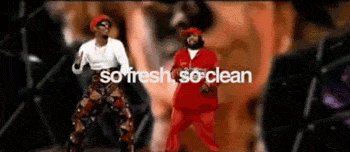
Other Uses for Regular Expressions
Even if you aren’t explicitly manipulating/analyzing text data for your research, knowing some things about regular expressions will still come in handy because they’re used in other places, both in Base R and the tidyverse.
- apropos(pattern)
- list.files(path, pattern)
- matches()
- pivot_longer()
- separate_*_delim()
apropos()
apropos(pattern) searches all objects available from the global environment that match the given pattern. This is useful if you can’t quite remember the name of a function, for example:
list.files()
list.files(path, pattern) lists all files in path that match a regular expression pattern. For example, you can find all the Quarto files in the current directory with:
matches()
matches(pattern) will select all variables whose name matches the supplied pattern.. It’s a tidyselect function (like starts_with() and the like) that you can use in any tidyverse function that selects variables.
pivot_longer()
pivot_longer()’s argument names_pattern takes a vector of regular expressions, just like separate_wider_regex(). It’s useful when extracting data out of variable names with a complex structure.
> [1] "country" "iso2" "iso3" "year" "new_sp_m014"
> [6] "new_sp_m1524" "new_sp_m2534" "new_sp_m3544" "new_sp_m4554" "new_sp_m5564"
> [11] "new_sp_m65" "new_sp_f014" "new_sp_f1524" "new_sp_f2534" "new_sp_f3544"
> [16] "new_sp_f4554" "new_sp_f5564" "new_sp_f65" "new_sn_m014" "new_sn_m1524"
> [21] "new_sn_m2534" "new_sn_m3544" "new_sn_m4554" "new_sn_m5564" "new_sn_m65"
> [26] "new_sn_f014" "new_sn_f1524" "new_sn_f2534" "new_sn_f3544" "new_sn_f4554"
> [31] "new_sn_f5564" "new_sn_f65" "new_ep_m014" "new_ep_m1524" "new_ep_m2534"
> [36] "new_ep_m3544" "new_ep_m4554" "new_ep_m5564" "new_ep_m65" "new_ep_f014"
> [41] "new_ep_f1524" "new_ep_f2534" "new_ep_f3544" "new_ep_f4554" "new_ep_f5564"
> [46] "new_ep_f65" "newrel_m014" "newrel_m1524" "newrel_m2534" "newrel_m3544"
> [51] "newrel_m4554" "newrel_m5564" "newrel_m65" "newrel_f014" "newrel_f1524"
> [56] "newrel_f2534" "newrel_f3544" "newrel_f4554" "newrel_f5564" "newrel_f65"who |>
pivot_longer(cols = new_sp_m014:newrel_f65,
names_to = c("diagnosis", "gender", "age"),
names_pattern = "new_?(.*)_(.)(.*)",
values_to = "count") |>
arrange(desc(count)) |>
slice_head(n = 5)- 1
-
"new_?(.*)_(.)(.*)"explained:newmatches exactly, then_?optionally matches an underscore,(.*)matches any number of characters and in this example it captures the newdiagnosisvariable,_matches exactly,(.)matches one character which captures thegendervariablemorfin this example, and lastly,(.*)again matches any number of characters, in this case it captures the varying digits of theagevariable.
pivot_longer()
> # A tibble: 5 × 8
> country iso2 iso3 year diagnosis gender age count
> <chr> <chr> <chr> <dbl> <chr> <chr> <chr> <dbl>
> 1 India IN IND 2007 sn m 3544 250051
> 2 India IN IND 2007 sn f 3544 148811
> 3 China CN CHN 2013 rel m 65 124476
> 4 China CN CHN 2013 rel m 5564 112558
> 5 India IN IND 2007 ep m 3544 105825pivot_longer()
We can also use regular expressions to clean up age so it reads as proper age range categories.
who |>
pivot_longer(cols = new_sp_m014:newrel_f65,
names_to = c("diagnosis", "gender", "age"),
names_pattern = "new_?(.*)_(.)(.*)",
values_to = "count") |>
mutate(age = if_else(
condition = str_detect(string = age, pattern = "^[0-9]{1,2}[0-9]{2}$"),
true = str_replace(string = age,
pattern = "^([0-9]{1,2})([0-9]{2})$",
replacement = "\\1-\\2"),
false = str_replace(string = age,
pattern = "^([0-9]{2})$",
replacement = "\\1+"))) |>
arrange(desc(count)) |>
slice_head(n = 5)- 1
-
"new_?(.*)_(.)(.*)"explained:newmatches exactly, then_?optionally matches an underscore,(.*)matches any number of characters and in this example it captures the newdiagnosisvariable,_matches exactly,(.)matches one character which captures thegendervariablemorfin this example, and lastly,(.*)again matches any number of characters, in this case it captures the varying digits of theagevariable. - 2
-
Using an
if_elsestatement here allows us to specify two different pattern replacements for the two different pattern matches we have in theagevariable. - 3
-
Identify which values in
agerepresent range codes requiring a-(i.e. from start of string, match on 1 or two digits, followed by two digits before the end of the string) - 4
-
If that condition is
TRUE, insert a-between captured group 1 (1 or 2 digits at the beginning of string) and captured group 2 (2 digits at the end of string) [capturing represented by()] - 5
-
If that condition is
FALSE, add a+to 2-digit standalone ages
> # A tibble: 5 × 8
> country iso2 iso3 year diagnosis gender age count
> <chr> <chr> <chr> <dbl> <chr> <chr> <chr> <dbl>
> 1 India IN IND 2007 sn m 35-44 250051
> 2 India IN IND 2007 sn f 35-44 148811
> 3 China CN CHN 2013 rel m 65+ 124476
> 4 China CN CHN 2013 rel m 55-64 112558
> 5 India IN IND 2007 ep m 35-44 105825separate_*_delim()
The delim argument in separate_longer_delim() and separate_wider_delim() usually matches a fixed string, but you can use regex() to make it match a pattern. This is useful, for example, if you want to match a comma that is optionally followed by a space, i.e. regex(", ?").
Base R Equivalents1
Base R
paste0(x, sep, collapse)
nchar(x)
substr(x, start, end)
toupper(x)
tolower(x)
tools::toTitleCase(x)
trimws(x)
grepl(pattern, x)
sub(x, pattern, replacement)
strwrap(x)
stringr
str_c(x, sep, collapse)
str_flatten(x, collapse)
str_length(x)
str_sub(x, start, end)
str_to_upper(x)
str_to_lower(x)
str_to_title(x)
str_trim(x)
str_detect(x, pattern)
str_replace(x, pattern, replacement)
str_wrap(x)
There are many other useful stringr functions/variants of the functions we used today. Check them out here.
Lab
Strings
First, install the babynames packages in your console, then run the following code to load the babynames dataset into your global environment.
- 1
- US baby names provided by the Social Security Administration. This package contains all names used for at least 5 children of either sex for 1880-2017.
- What is the shortest name length? What is the longest name length? Mean? Median?
- What is the most popular letter for a name to start with?1
- Pick a year between 1880 and 2017 and use either
str_c()orstr_glue()to create a new variable that is a sentence stating what the most popular name was for each binary sex category in that year. Add a line break in your sentence and usestr_view()to see what the new string looks like2. - Optional bonus: Make a plot of the popularity of your own name/nickname over time. What year was your name most popular? Is that close to your birth year?
Answers
> # A tibble: 1,924,665 × 5
> year sex name n prop
> <dbl> <chr> <chr> <int> <dbl>
> 1 1880 F Mary 7065 0.0724
> 2 1880 F Anna 2604 0.0267
> 3 1880 F Emma 2003 0.0205
> 4 1880 F Elizabeth 1939 0.0199
> 5 1880 F Minnie 1746 0.0179
> 6 1880 F Margaret 1578 0.0162
> 7 1880 F Ida 1472 0.0151
> 8 1880 F Alice 1414 0.0145
> 9 1880 F Bertha 1320 0.0135
> 10 1880 F Sarah 1288 0.0132
> # ℹ 1,924,655 more rowsAnswers
- What is the shortest name length? What is the longest name length? Mean? Median?
Answers
- What is the most popular letter for a name to start with?1
Answers
- Pick a year between 1880 and 2017 and use either
str_c()orstr_glue()to create a new variable that is a sentence stating what the most popular name was for each binary sex category in that year. Add a line break in your sentence and usestr_view()to see what the new string looks like1.
babynames |>
filter(year == 1950) |>
mutate(sex2 = if_else(sex == "F", "girl", "boy")) |>
slice_max(prop, by = c(sex)) |>
mutate(Sentence = str_wrap(str_glue("The most popular name for {sex2}s in
{year} was {name}."),
width = 25)) |>
pull(Sentence) |>
str_view()- 1
-
Creating a new
sex2variable for better interpretability of the finalSentencevariable. - 2
- Getting the most popular (by proportion of all names) male and female names.
- 3
-
pull()is similar to indexing with$in BaseRbut works well with pipes. This is necessary to do beforestr_view()which only takes a vector of values (not a column from a data frame).
> [1] │ The most popular name for
> │ girls in 1950 was Linda.
> [2] │ The most popular name for
> │ boys in 1950 was James.Answers
- Optional bonus: Make a plot of the popularity of your own name/nickname over time. What year was your name most popular? Is that close to your birth year?
library(ggrepel)
library(ggthemes)
library(patchwork)
colors <- c("#4e79a7","#f28e2c","#e15759","#76b7b2","#59a14f","#edc949",
"#af7aa1","#ff9da7","#9c755f","#bab0ab")
victoria_plot <- babynames |>
filter(name == "Victoria") |>
mutate(sex2 = if_else(sex == "F", "Female", "Male")) |>
ggplot(aes(x = year, y = prop, group = name, fill = name)) +
geom_density(stat = "identity", alpha = 0.25, color = colors[1]) +
geom_vline(xintercept = 1988, color = colors[2], linetype = 2) +
geom_vline(data = babynames |>
filter(name == "Victoria") |>
mutate(sex2 = if_else(sex == "F", "Female", "Male")) |>
slice_max(prop, by = sex2),
aes(xintercept = year), color = colors[3]) +
facet_grid(sex2 ~ .,
scales = "free_y") +
scale_fill_manual(values = colors[1]) +
labs(title = 'Popularity of the name "Victoria"',
subtitle = "1880-2017, by binary sex category",
y = "",
x = "") +
theme_tufte(base_size = 16) +
theme(legend.position = "none",
strip.background = element_rect(color="black",
fill= alpha(colors[10], 0.5),
linetype = 0))
vic_plot <- babynames |>
filter(name == "Vic") |>
mutate(sex2 = if_else(sex == "F", "Female", "Male")) |>
ggplot(aes(x = year, y = prop, group = name, fill = name)) +
geom_density(stat = "identity", alpha = 0.25, color = colors[6]) +
geom_vline(xintercept = 1988, color = colors[2], linetype = 2) +
geom_vline(data = babynames |>
filter(name == "Vic") |>
mutate(sex2 = if_else(sex == "F", "Female", "Male")) |>
slice_max(prop, by = sex2),
aes(xintercept = year), color = colors[3]) +
facet_grid(sex2 ~ .,
scales = "free_y") +
scale_fill_manual(values = colors[6]) +
labs(title = 'Popularity of the name "Vic"',
y = "",
caption = "Note: y-axes are of different scales;
Orange, dashed line represents 1988; #
Red, solid line represents most popular #
year for that name-sex pairing.",
x = "Year") +
theme_tufte(base_size = 16) +
theme(legend.position = "none",
strip.background = element_rect(color="black",
fill= alpha(colors[10], 0.5),
linetype = 0))
combo_plots <- victoria_plot / vic_plot + ylab(NULL)
wrap_elements(combo_plots) +
theme_tufte(base_size = 16) +
labs(tag = "Proportion of all names given to U.S. newborns") +
theme(plot.tag = element_text(size = rel(1.25), angle = 90),
plot.tag.position = "left")- 1
- For labels that don’t overlap.
- 2
- For extra built-in themes.
- 3
- Allows distinct plots to be put together into one visualization.
- 4
-
Creating an alternative
sexvariable for facet visualization purposes. - 5
- Vertical line for birth year.
- 6
- Vertical line for most popular year for that name/nickname.
- 7
-
Facetting by
sex2and allowing the y-axis to vary based on facet value. - 8
- Applying desired colors.
- 9
- Leaving axes blank for final patchwork labelling.
- 10
- Specifying color for facet labels.
- 11
- Adding note and x-axis text since this plot will be at the bottom of the overall visualization.
- 12
- Creating object for patchwork visuaization.
- 13
- Putting together the two separate plots.
- 14
- Creating and plotting a y axis that spans both plots.
Answers
Example using regular expressions:
nicknames <- babynames |>
mutate(nickname = case_when(str_detect(name, pattern = "^Vi.{2}oria$") ~ "Victoria",
str_detect(name, pattern = "^Vi.{2}or$") ~ "Victor",
str_detect(name, pattern = "^Vi[ck]{1,2}$") ~ "Vic",
str_detect(name, pattern = "^Tor[riey]*$") ~ "Tori",
str_detect(name, pattern = "^Vi[ck]+[iey]*$") ~ "Vicky",
.default = NA)) |>
filter(!is.na(nickname)) |>
mutate(prop2 = sum(prop),
.by = c(year, nickname, sex)) |>
distinct(year, nickname, prop2, sex) |>
mutate(sex2 = if_else(sex == "F", "Female", "Male"),
nickname = fct(nickname, levels = c("Victoria", "Victor", "Vicky", "Tori", "Vic")))
my_names <- nicknames |>
ggplot(aes(x = year, y = prop2, fill = nickname, group = nickname)) +
geom_density(aes(color = nickname), stat = "identity", alpha = 0.15) +
geom_vline(xintercept = 1988, color = colors[4], linetype = 2) +
scale_fill_manual(values = colors[c(1:3, 5:7)]) +
scale_color_manual(values = colors[c(1:3, 5:7)]) +
facet_grid(sex2 ~ .,
scales = "free_y") +
geom_label_repel(data = nicknames |> slice_max(prop2, by = c(sex2, nickname)),
aes(label = nickname), stat = "identity") +
labs(title = 'Popularity of all nicknames for "Victoria" (including all spelling variants)',
caption = "Note: y-axes are of different scales; Teal, dashed line represents 1988",
subtitle = "1880-2017, by binary sex category",
y = "Proportion of all names given to U.S. newborns",
x = "Year") +
theme_tufte(base_size = 16) +
theme(legend.position = "none",
strip.background = element_rect(color="black", fill= alpha(colors[10], 0.5), linetype = 0))
my_names- 1
- Creating a new variable that finds all spelling variations of “Victoria” and its most common derivatives using regular expressions.
- 2
- Removing all names that don’t match any of the versions of “Victoria” or its nicknames.
- 3
- Calculating a new proportion that collapses all spelling variations into the most common variant.
- 4
-
Creating an alternative
sexvariable for facet visualization purposes. - 5
- Putting names in the order I want to assign for colors.
- 6
- Picking the specific colors I want to assign to the 5 names