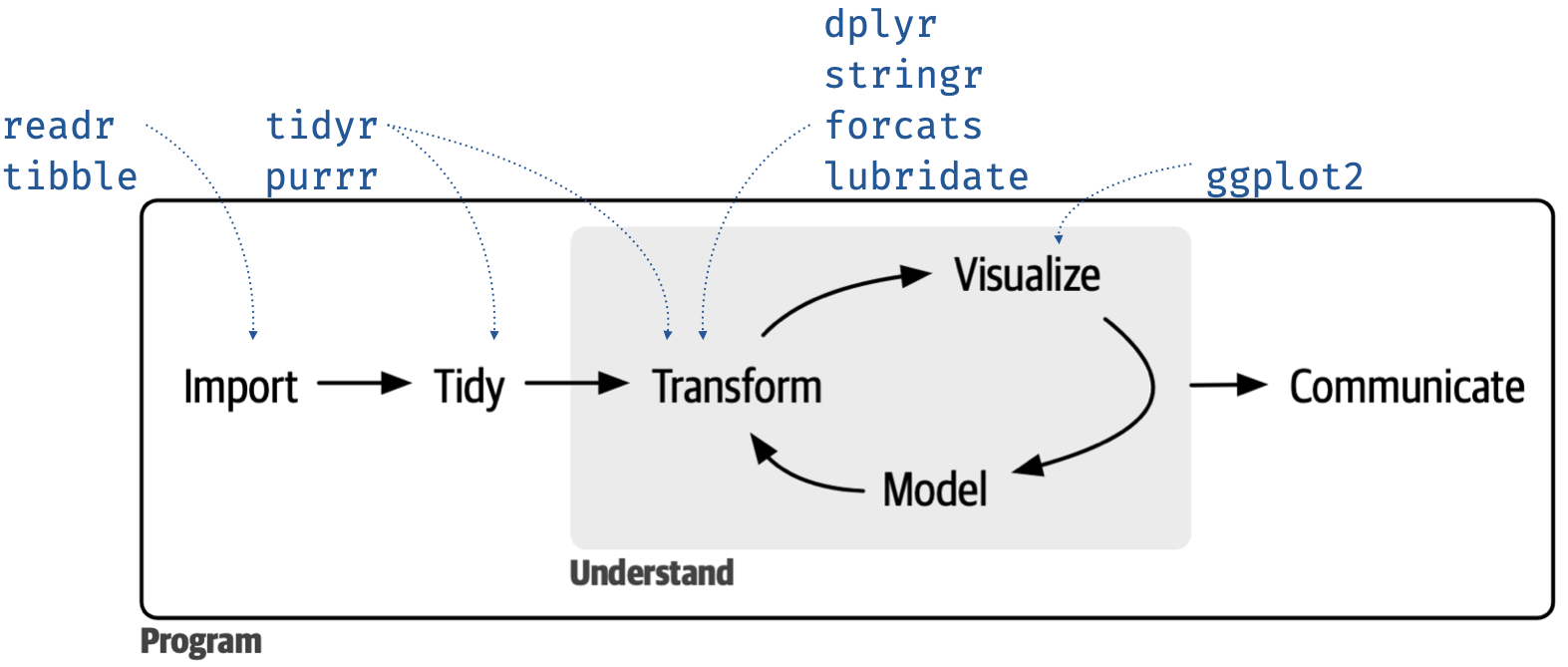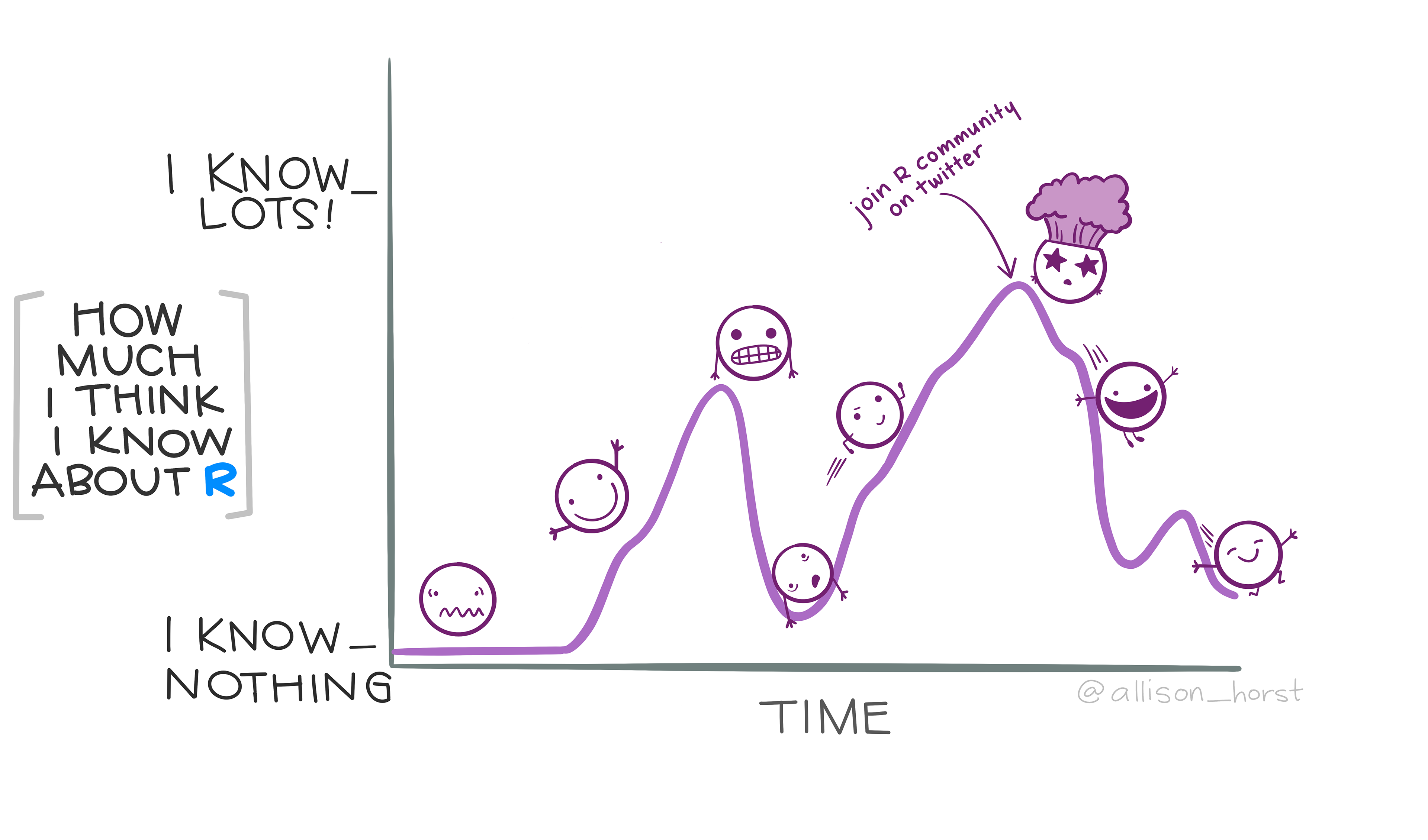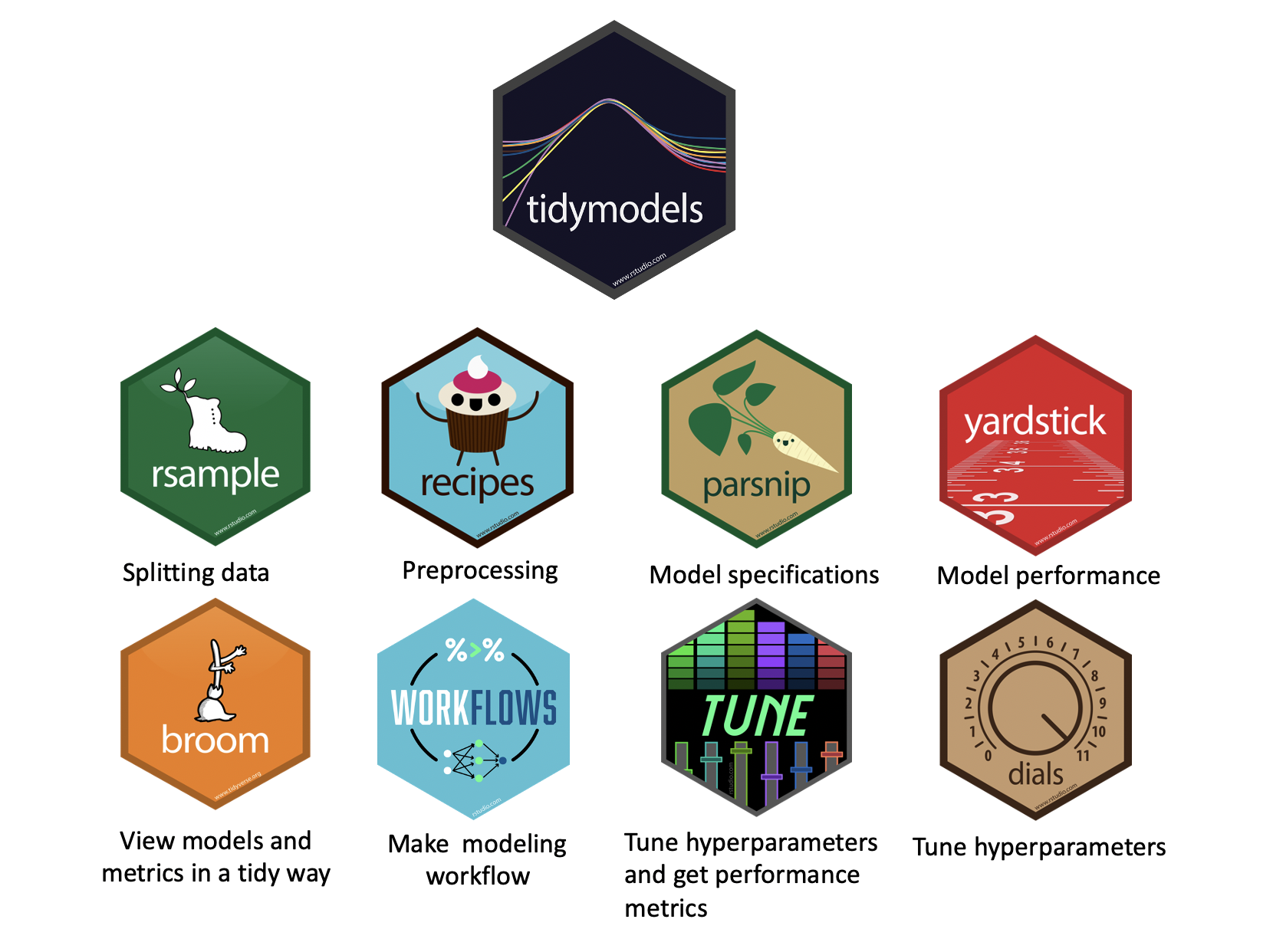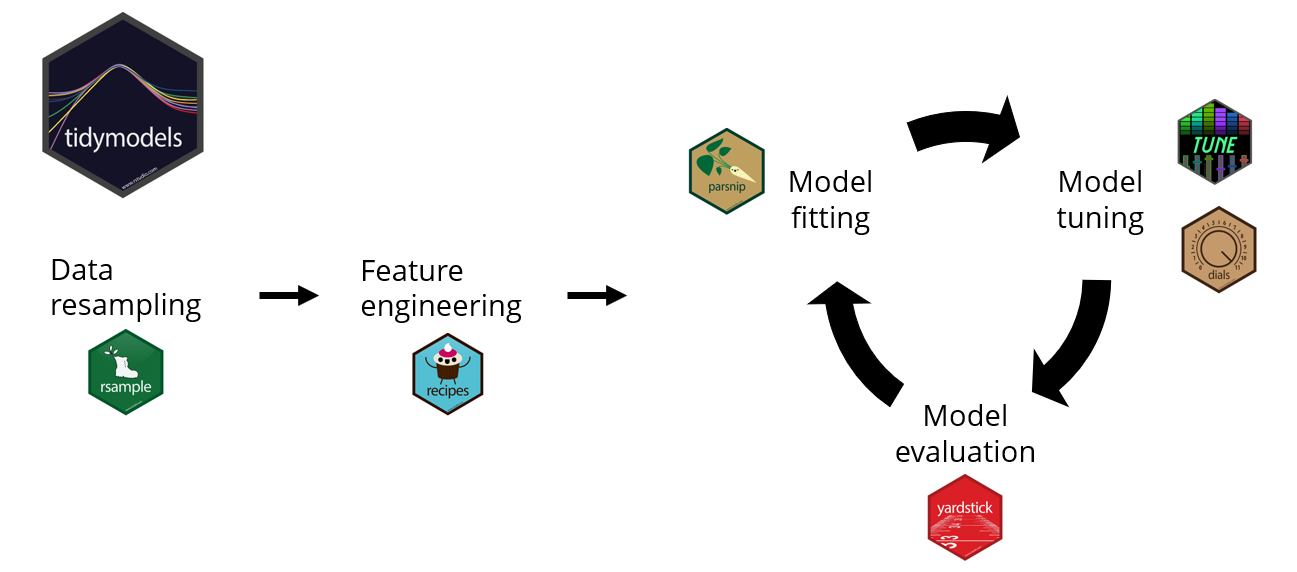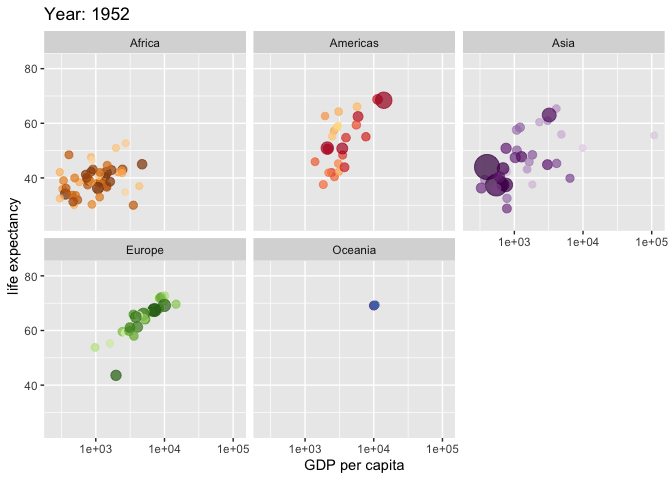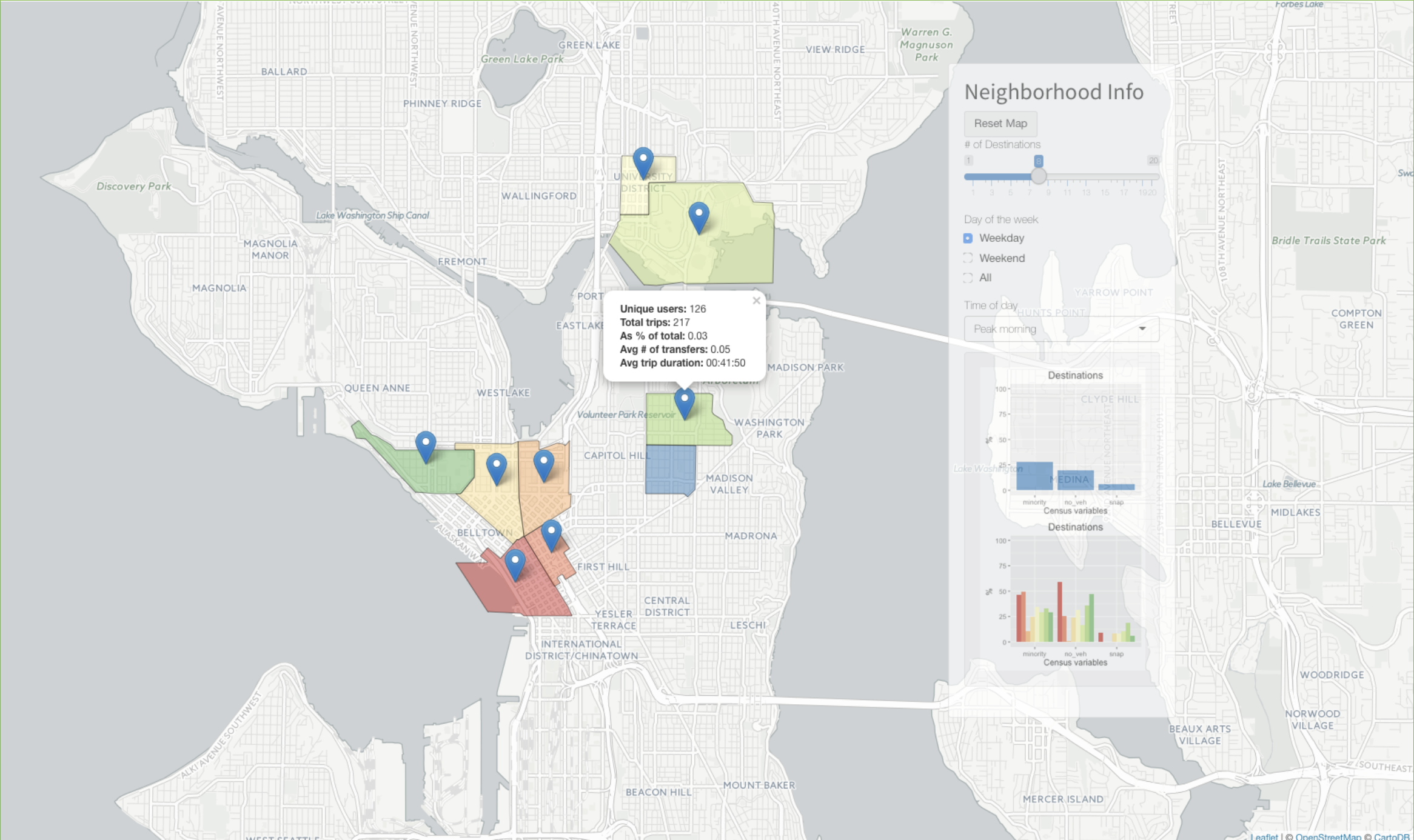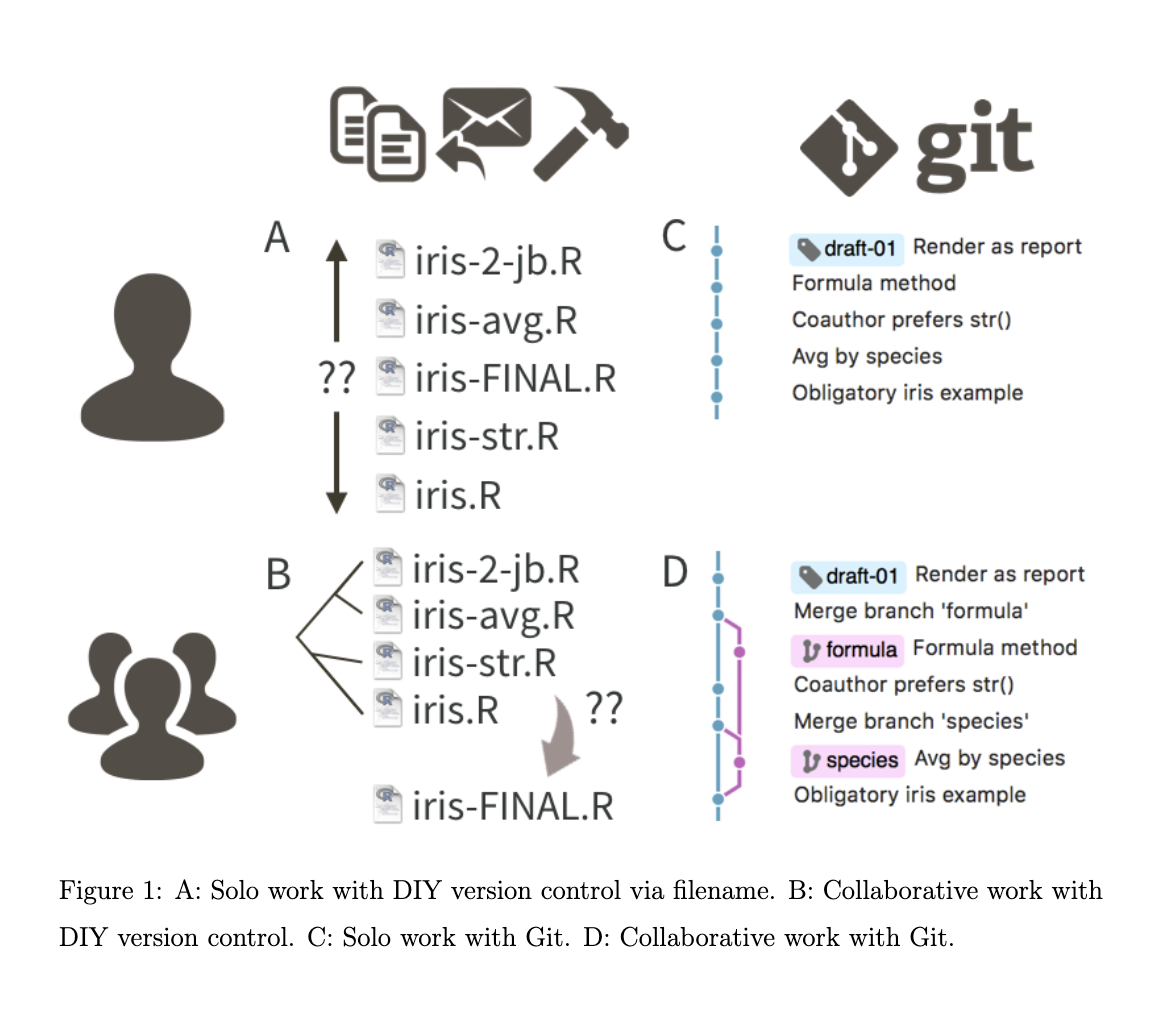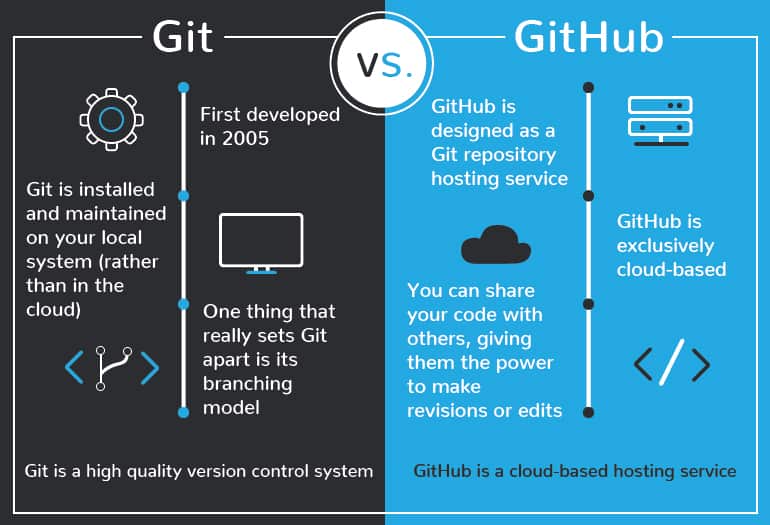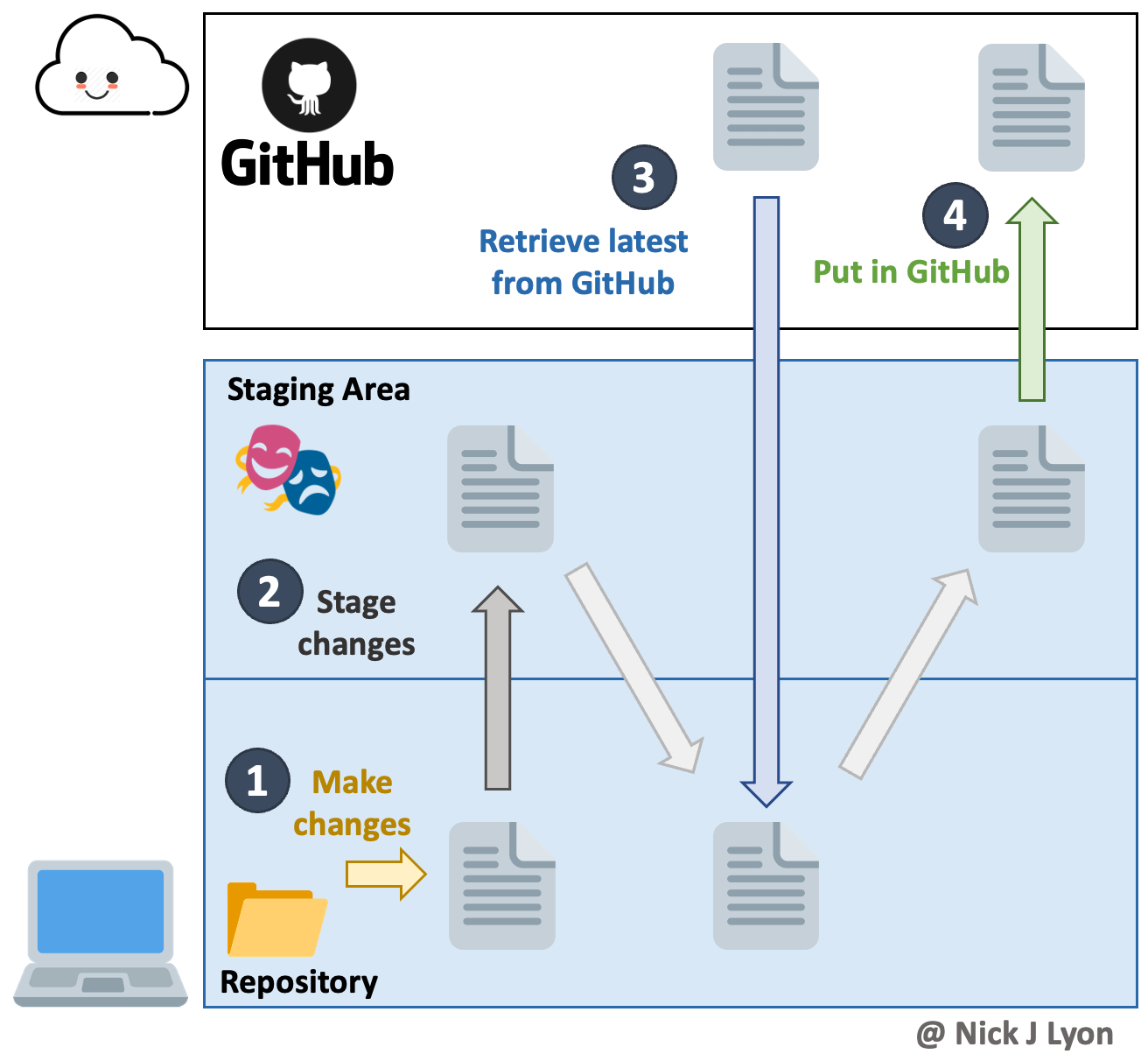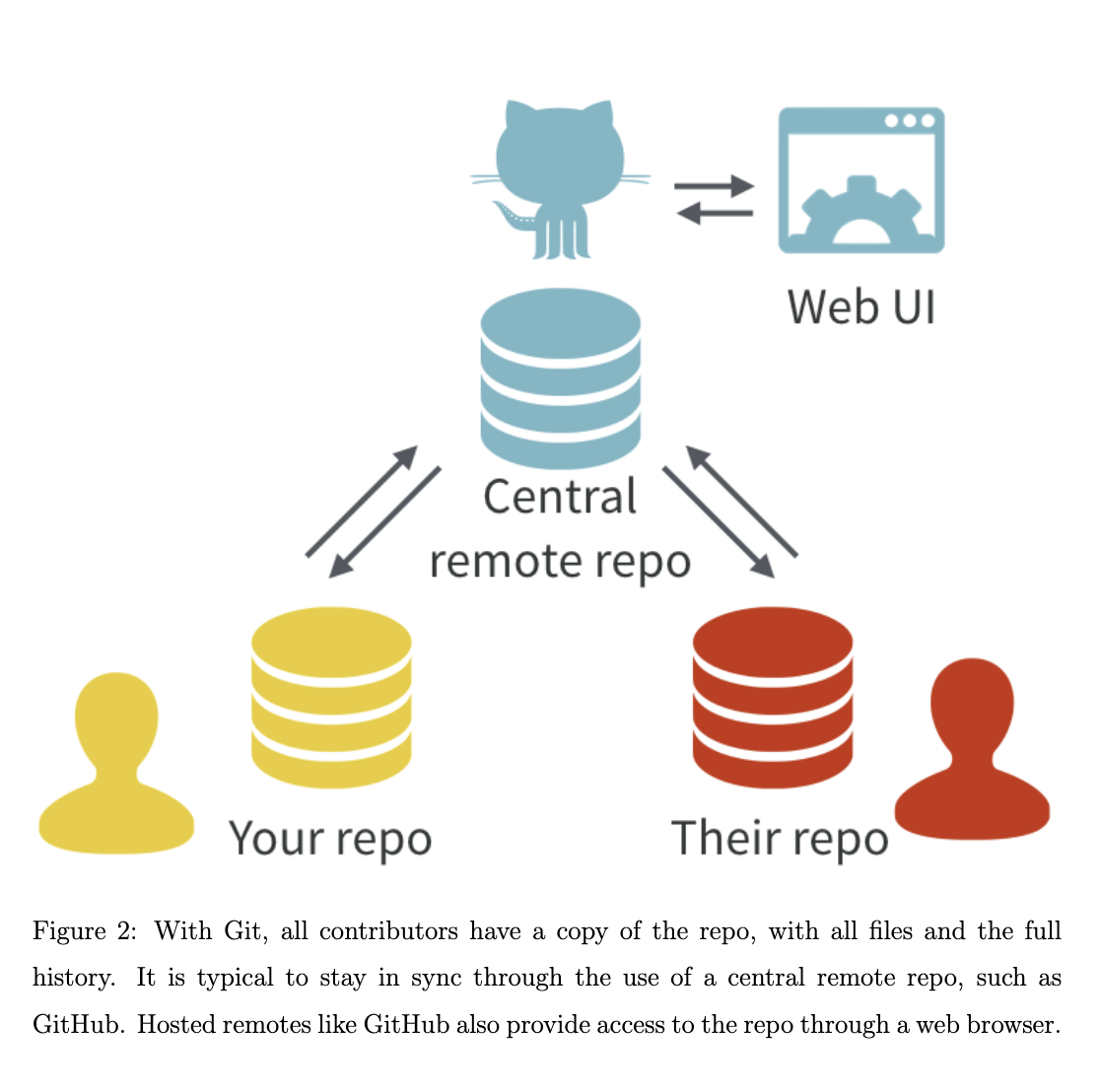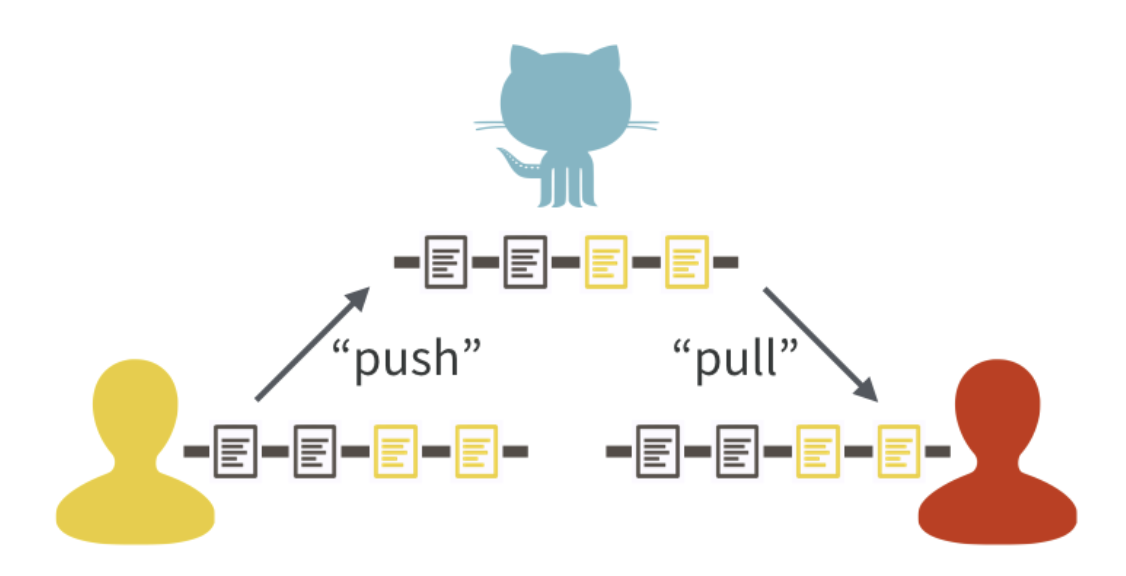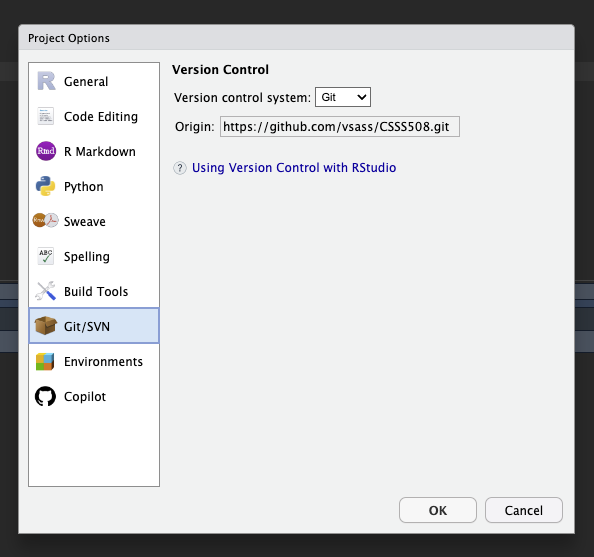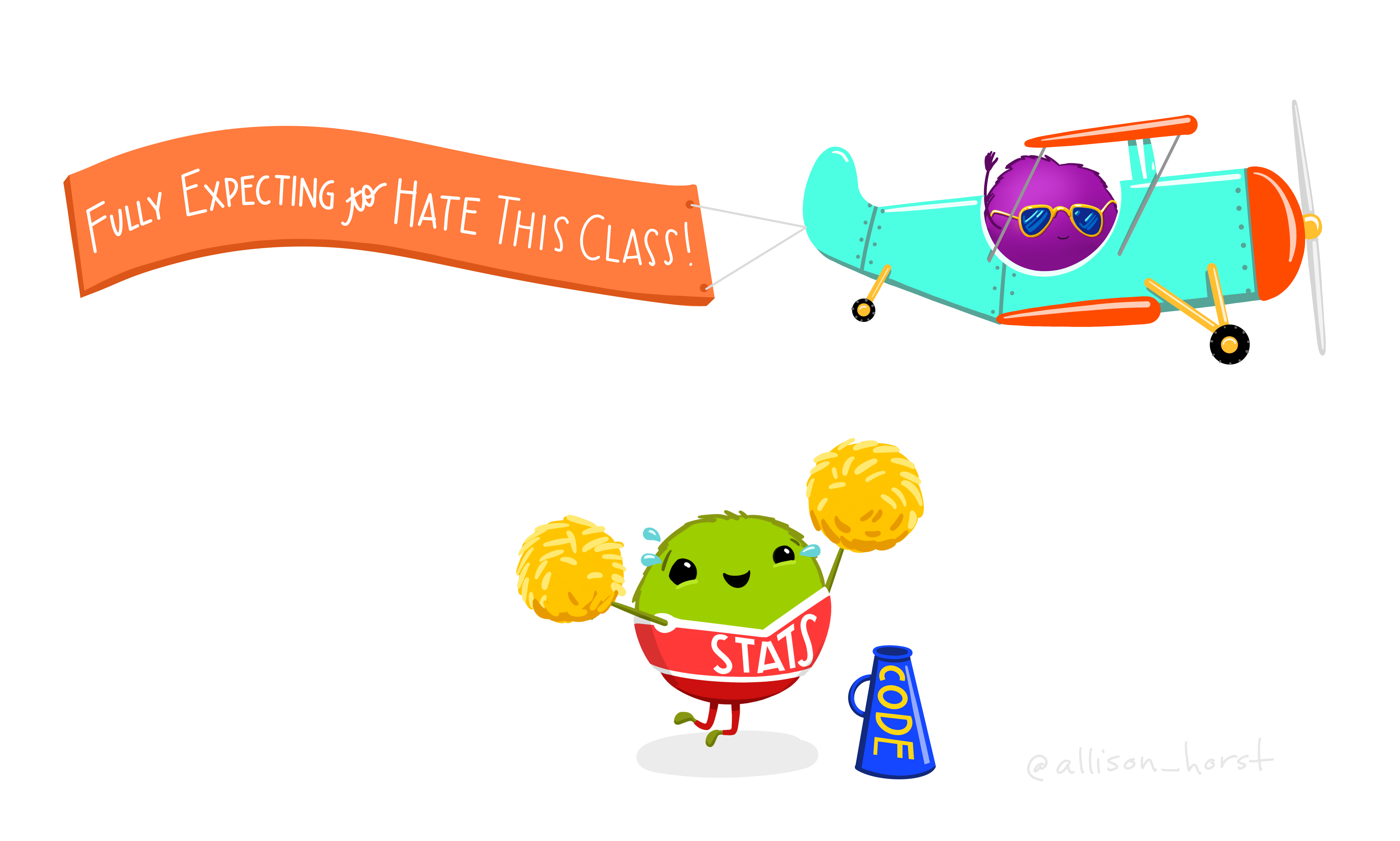> ── Attaching packages ────────────────────────────────────── tidymodels 1.4.1 ──> ✔ broom 1.0.10 ✔ rsample 1.3.1
> ✔ dials 1.4.2 ✔ tailor 0.1.0
> ✔ infer 1.0.9 ✔ tune 2.0.0
> ✔ modeldata 1.5.1 ✔ workflows 1.3.0
> ✔ parsnip 1.3.3 ✔ workflowsets 1.1.1
> ✔ recipes 1.3.1 ✔ yardstick 1.3.2> ── Conflicts ───────────────────────────────────────── tidymodels_conflicts() ──
> ✖ scales::discard() masks purrr::discard()
> ✖ dplyr::filter() masks stats::filter()
> ✖ recipes::fixed() masks stringr::fixed()
> ✖ dplyr::lag() masks stats::lag()
> ✖ yardstick::spec() masks readr::spec()
> ✖ recipes::step() masks stats::step()